Producing commercials is resource-intensive, requiring physical locations and various props and setups to display products in different settings and environments for more accurate consumer targeting. This traditional process is not only expensive and time-consuming but also can be destructive to the physical environment. It leaves you with no ability to capture a new angle after you return home.
More organizations are overcoming these obstacles by developing 3D configurator solutions that provide enhanced flexibility and creativity. Developed with Universal Scene Description (OpenUSD) and generative AI, product configurator solutions make creating hyper-personalized advertising content at scale a reality for advertising agencies.
To show how generative AI-enabled configurators can enhance complex design pipelines, the NVIDIA creative team developed a tool called CineBuilder on NVIDIA Omniverse. Using OpenUSD and generative AI, CineBuilder streamlines the composition, generation, and production of high-quality, cinematic content for use cases such as car commercials.
This workflow can be used from the initial scaling of concepts to fully configured 30-second commercials. With the workflow, creative teams can tailor commercials to audiences based on lifestyle, preferred accessories, car color, and even regions and time of day based on weather.
Developing a modular, scalable pipeline with OpenUSD
Built as an extension to Omniverse, CineBuilder facilitates the easy swapping and reconfiguration of various parts of a digital asset or cinematic scene.
What makes this possible is the OpenUSD-based development pipeline, which enables teams to segment digital assets into distinct components—such as models, materials, and environments—each on separate layers. With these layers established, teams can use CineBuilder to interchange different elements seamlessly, without affecting the overall configuration, all within a unified digital environment.
To make CineBuilder a powerful, fast, and accurate scene construction engine, the development team structured the data within the OpenUSD pipeline using highly organized patterns and hierarchies. The modular data structure that OpenUSD enables makes it easy to break up assets in numerous ways and then use the composition engine to bring them together in a customized composition.
The OpenUSD pipeline also makes it possible to manipulate and change data quickly and non-destructively without affecting the work of other team members.
Integrating generative AI to accelerate production
Automating repetitive tasks enables mass production and the management of customized content, ultimately freeing artists to focus more on creative work. The result is a much faster, more efficient production pipeline that requires fewer resources and less time.
To automate various aspects of the production process, the team integrated numerous generative AI functionalities into the workflow. These functionalities can serve as AI assistants for artists, supporting tasks such as creating diverse virtual sets, generating supporting assets, and producing lighting scenarios.
Using the NVIDIA Edify NIM microservice for text-to-360 HDRi, artists can create skydomes to light their scenes from simple text prompts, such as “blue summer sky.” The result is infinite lighting scenarios.
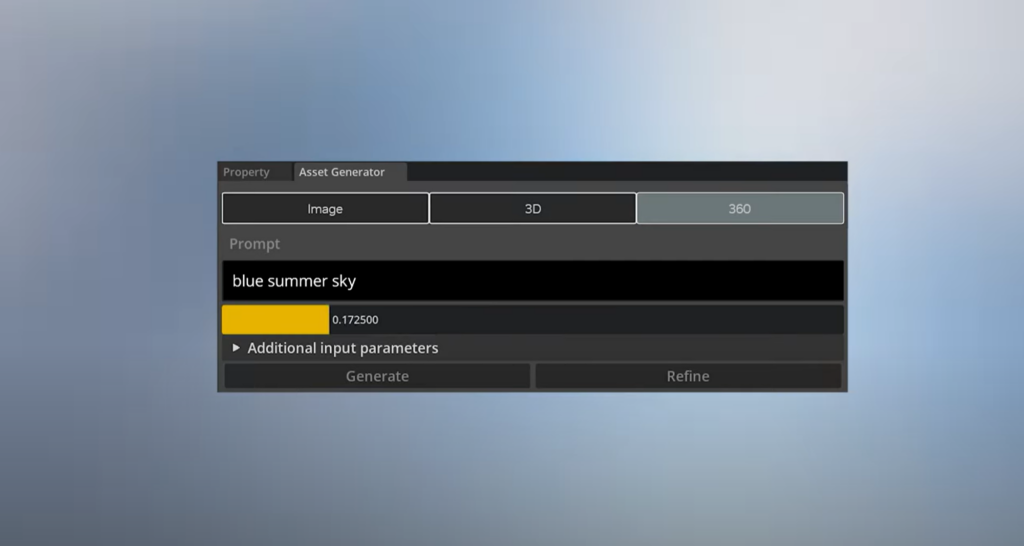
With Edify-powered text-to-3D, artists can dress a set more efficiently by generating supporting assets for their environments. For a car commercial targeted at outdoor adventurers, these generated objects could be trees or cottages along the side of an alpine road.
Generative AI also contributes to production processes by giving the Omniverse Viewport eyes, ears, and a brain. Using custom-developed AI agents connecting Omniverse to ChatGPT, the team can use voice commands to control tasks such as zooming in and out and setting the f-stop for a shot.
NeVA Machine Vision provides LLM vision assistance to naturally describe what is seen on screen. The integration of BLIP Vision enables real-time object detection so that users can manipulate a scene with voice commands, such as “rotate the couple standing on the side of the road.”
Finally, generative AI is used to customize and tailor the script to the unique elements of each configuration and target market.
Delivering high-quality content at scale
To demonstrate the power of their configurator solution, NVIDIA’s creative team set out to test the scale of generating 30-second car commercials. The result was 630 unique commercial configurations at 4K resolution and 60 FPS. That’s 315 minutes of unique CG-rendered content, equivalent to seven feature films at 24 FPS.
The following videos show some of the unique configurations that were produced:
Best practices to develop a configurator solution
Developing product configurator solutions is a complex process involving multiple strategic steps, from defining the scope and objectives to deployment and integration. Here are some general steps to help you get started:
Define the scope and objectives: This is crucial for setting clear goals and expectations for the configurator’s capabilities, particularly in handling multiple commercial variants efficiently.
Establish a modular pipeline: Configurator solutions should be both flexible and scalable. That’s why it was important to develop pipelines that could handle numerous assets and elements that could be swapped or reconfigured dynamically. The use of OpenUSD plays a critical role here, as it enables the team to manage complex scenes and assets in a non-destructive and efficient manner.
Integrate with Omniverse: This provides the essential environment and tools necessary for real-time collaboration and simulation. Omniverse supports the seamless exchange of USD files and facilitates real-time updates and changes across different teams and stages of the production pipeline.
Build the configurator logic: The core of the configurator involves developing the logic that enables users to customize and generate commercial variants. Users can swap out elements such as environments, car models, and other accessories based on their inputs or predefined scenarios.
Design the user interface and experience: Designing an intuitive user interface is crucial for ensuring that the configurator can be easily used by artists without technical expertise. The interface should provide users with clear options for customization and real-time previews of their work.
Test and refine: Before deployment, the configurator underwent rigorous testing to identify any bugs or performance issues. The user experience was refined based on feedback from test users, ensuring that the final product is both robust and user-friendly.
Deploy and Integrate: The configurator can be deployed in a commercial setting, integrating it with existing marketing and advertising workflows. This phase requires close collaboration with end-users to ensure that the configurator meets their needs and can be seamlessly incorporated into their daily operations.
Learn more about generative AI and OpenUSD
The pipeline and custom-built tools that use OpenUSD enable the efficient creation of unique variations of commercials. Working this way, you can easily change car materials, parts, accessories, and the environment of the 3D scene in seconds. Generative AI further enhances these workflows by enabling the creation of infinite lighting scenarios and supporting assets from simple text prompts.
To get started developing your own product configurator solution, see the following resources:
Stay up to date by subscribing to NVIDIA news and following NVIDIA Omniverse on Discord, YouTube, and Medium.