Nvidia drivers are specifically designed to enhance user experience, whether you are a gamer or a creator. Depending on needs, users can choose between Game Ready Drivers or Studio Drivers.
Nvidia releases driver updates regularly, which can include bug fixes, new features, and performance improvements. But things haven’t gone to plan this time.
NVIDIA drivers March update
According to reports, Nvidia graphic card users are reporting an issue where the drivers are not installing after downloading the March update (1,2,3,4,5).
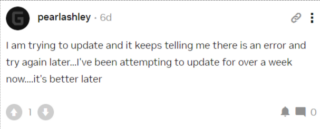
The affected users say that the installation process fails, displaying an error message that reads ‘Installation can’t continue an error has occurred,’.
Or they have experienced a scenario where the driver update downloads to 100% and then prompts the user to download the update again.
Additionally, in some instances, users have been stuck in an installation loop, where the drivers are successfully installed, but the Nvidia dashboard requests that they reinstall the driver.
This issue has persisted for the past week and appears to have been caused by updates v531.18 and v531.29.
I can’t seem to install this driver with the same technique that worked ok on 527.56. I am on Alienware M17X R4 with upgraded 980m and 527.56 installs fine when I edit the nvdmig.inf file with my card ID and disable driver signature enforcement on W11 22H2. However 531.18 fails to install using the same technique that worked on every single driver before.
Source
i can´t update my driver with (531.18) on my RTX 3060 . After download nothing happend and no update 🙁
Source
Several users (1,2,3) have reported a screen flickering issue where the main screen randomly goes black for 2 seconds and comes back normal. This happens at random intervals.
anyone here have a difficult problems like mine after downloading and installing the latest driver, the monitor starting to blink every moment when im watching netflix, etc and playing games like valorant, etc?
Source
In some cases, users get a blue screen as well while launching a game or other application (1,2,3).
Potential workarounds
Fortunately, we have come across workarounds that could fix this issue. Follows the steps given below:
Step 1
1. Manually download the Driver update
2. Download DDU 18.0.6.1 or Newer
3. Disconnect the NETWORK Cable | WIFI (I Disable these in the DEVICE MANAGER)
4. [win]+[r] >> Shutdown >> [Hold SHIFT] Shutdown
5. Run DDU
• Select: NVIDIA Software and drivers
• Select: Clean, do not restart
6. [win]+[x] >> Shutdown >> Shutdown.
7. Power back on.
Step 2
1. Back in normal Windows:
2. Install the NVIDIA driver Only
• Custom
• Check the CLEAN INSTALL option
• Finish the Install
• Reboot
3. Reconnect the Internet
Some have also confirmed that things are running smoothly on v528.49 including me. So, you can roll back to that update.
This problem has caused significant frustration for users who are reliant on their Nvidia graphics card for various tasks, and they are eagerly awaiting a resolution to the issue.
PiunikaWeb started as purely an investigative tech journalism website with main focus on ‘breaking’ or ‘exclusive’ news. In no time, our stories got picked up by the likes of Forbes, Foxnews, Gizmodo, TechCrunch, Engadget, The Verge, Macrumors, and many others. Want to know more about us? Head here.