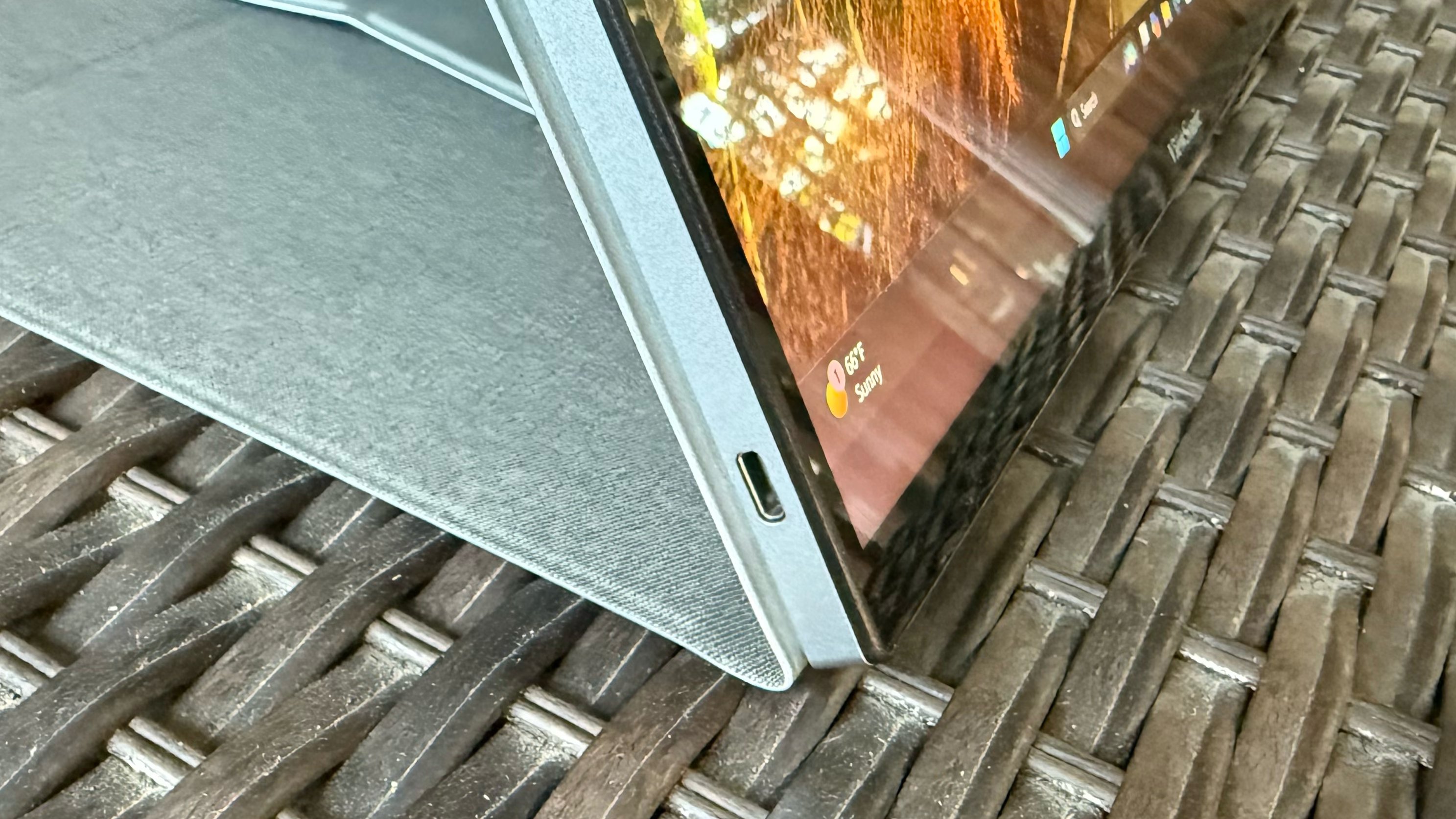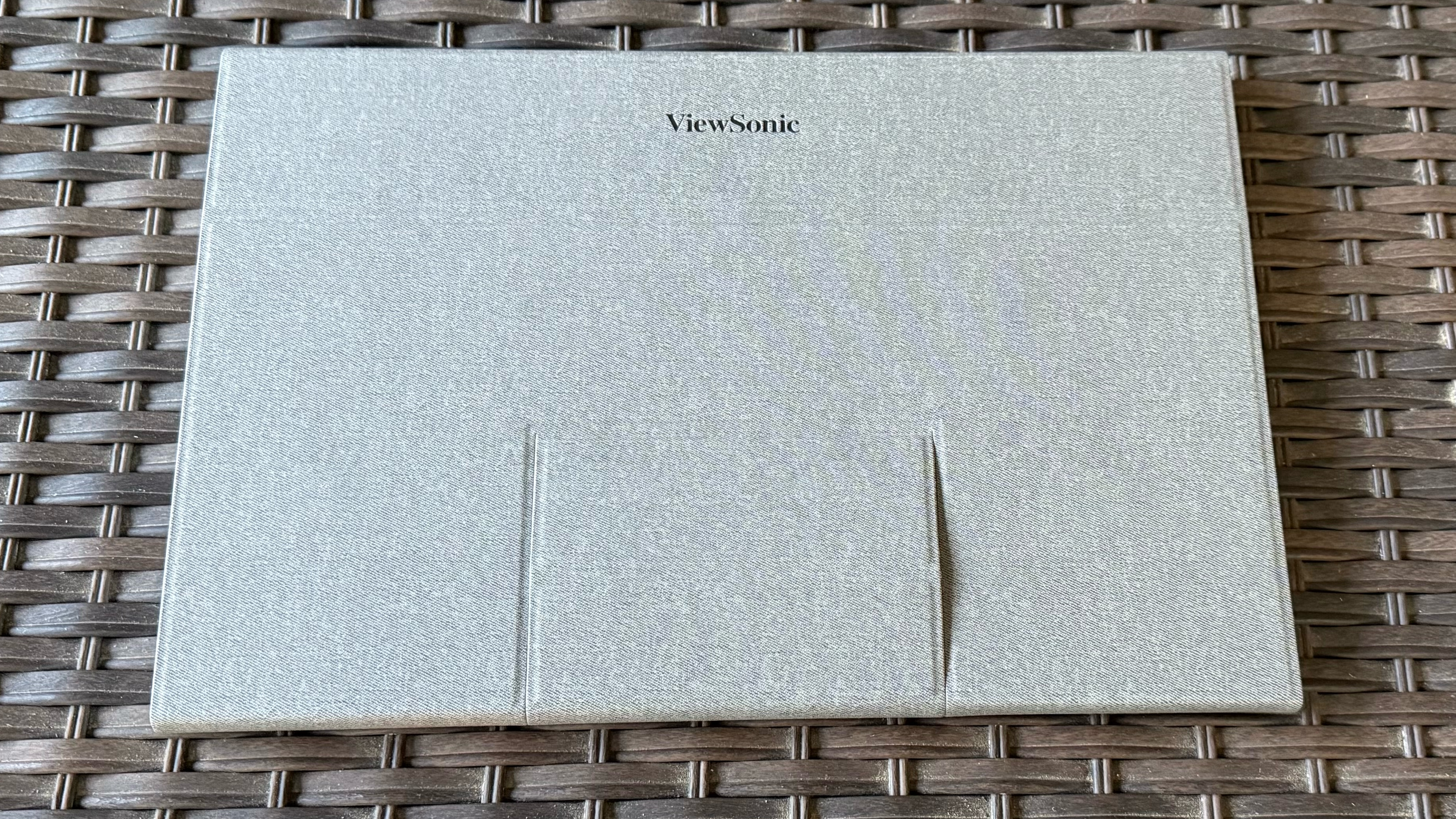It’s a great time to be in the market for one of the best portable monitors. Not only has pricing come down low enough that you can get a 15.6-inch 1080p panel for less than $60, but you can find panels as small as 10.5 inches or as large as 17.3 inches. There are dual-screen options, monitors with built-in battery packs, or portable monitors dedicated to gaming.
Our ViewSonic TD1656-2K review unit fits into the premium side of the market with a 16-inch QHD panel (instead of the typical 1080p) and even includes touch and pen support (a pen is included). It’s a well-rounded product with an MSRP of $349 and a street price of as low as $299 from various online retailers. While that price puts it into the realm of some dual-screen offerings like the Limink LK14, the quality, and breadth of features available here are well worth the price of entry.
Design of the ViewSonic TD1656-2K Portable Monitor
You can tell that the TD1656-2K is a premium offering as soon as you take it out of the box. Instead of the usual cheap and bendy black plastic that you typically find with value-priced entries in this segment, the TD1656-2K features an aluminum frame, which is topped off with a 16-inch IPS panel covered in a glossy finish. The entire frame is incredibly sturdy and could take quite a beating if you frequently travel.
There are two 2.5-watt speakers built-in to the monitor, one at the top-left and one at the top-right of the chassis. There are also two USB-C ports at the bottom left and right corners. Both USB-C ports support 65-watt pass-through for charging a connected laptop. On the right side, a small button invokes the on-screen display (OSD) along with a rocker switch directly above it. The rocker switch natively adjusts the brightness, and once inside the OSD, it’s used to move up and down through the menu system. This monitor has no 3.5mm headphone jack or HDMI port, which is a bummer for systems that lack USB-C ports.
The TD1656-2K also features magnets inside the chassis to interact with the included Smart Cover. In its most basic function, the Smart Cover protects your monitor’s screen when not in use. However, it can operate in several modes to suit your viewing needs.
For example, there are two tilt angles for using the TD1656-2K in landscape mode and a third mode that allows the monitor to hover a few inches higher off your desk. There’s a mode to use the TD1656-2K in portrait mode, and even mode that lays the tablet down at an ideal angle for using it as a drawing pad. The Smart Cover is sturdy and covered in a high-quality fabric that won’t mar the screen during transport, yet is grippy enough to not slide around on your desk.
The TD1656-2K measures 14.04 x 9.25 x 0.39 inches and weighs 1.8 pounds without the stand (2.8 pounds with the stand). Besides the Smart Cover stand, the TD1656-2K also comes with a single white USB-C cable.
ViewSonic TD1656-2K Specifications
| Panel Type / Backlight | IPS / WLED |
| Screen Size / Aspect Ratio | 16 inches / 16:10 |
| Max Resolution & Refresh Rate | 2560 x 1600 @ 60Hz |
| Max Brightness | 330 nits |
| Contrast Ratio | 1,500:1 |
| Screen Coating | Glossy |
| Ports | 2x USB-C, (DisplayPort Alt Mode) |
| Speakers | Yes (2x 2.5 watts) |
| Weight | 1.8 pounds without stand, 2.8 pounds with stand |
Touch Support on the ViewSonic TD1656-2K
One of the great benefits of the TD1656-2K is its touch support, allowing you to interact with the screen using 10-point multi-touch. Touch support is automatically enabled when connecting to a Windows 11 system. For example, I tested the TD1656-2K with Lenovo LOQ 15ARP9 laptop, and it worked natively without issue.
Surprisingly, touch support on the TD1656-2K also works with macOS, a rarity among portable monitors. We’ve previously seen such capabilities from Espresso, an Australian designer of premium portable monitors. However, you need to download the vTouch software package and install it on your macOS device to enable the support.

Once vTouch was installed on my 14-inch MacBook Pro test system (M3 Pro), I could use my finger as a mouse cursor in macOS Sequoia 15.1 Beta. The software package installs UPDD Commander, which allows you to customize touch behavior for any installed application on your Mac. Gestures, taps, and presses can be defined and modified for your specific needs. You can define both system-wise and application-specific controls.
If the Windows and Mac touch support wasn’t enough, ViewSonic also includes an active pen that supports both operating systems. It’s a basic pen without buttons, but I had no trouble navigating through Windows 11 or macOS and using it to take notes or draw primitive illustrations (which is in keeping with my poor drawing skills). Regardless, it’s a nice add-in, enhancing ViewSonic’s overall package with the TD1656-2K.
On-Screen Display of the ViewSonic TD1656-2K
The TD1656-2K features a primitive-looking on-screen display (OSD), which appears when you press the small button on the right side of the monitor’s chassis. The menu brings up basic options for adjusting contrast, brightness, volume, and audio mode – that’s it. There are no color menus or even settings for OSD positioning or OSD timeout. It’s just a barebones OSD, which ViewSonic has probably settled on because most users won’t muck around with the settings anyway.
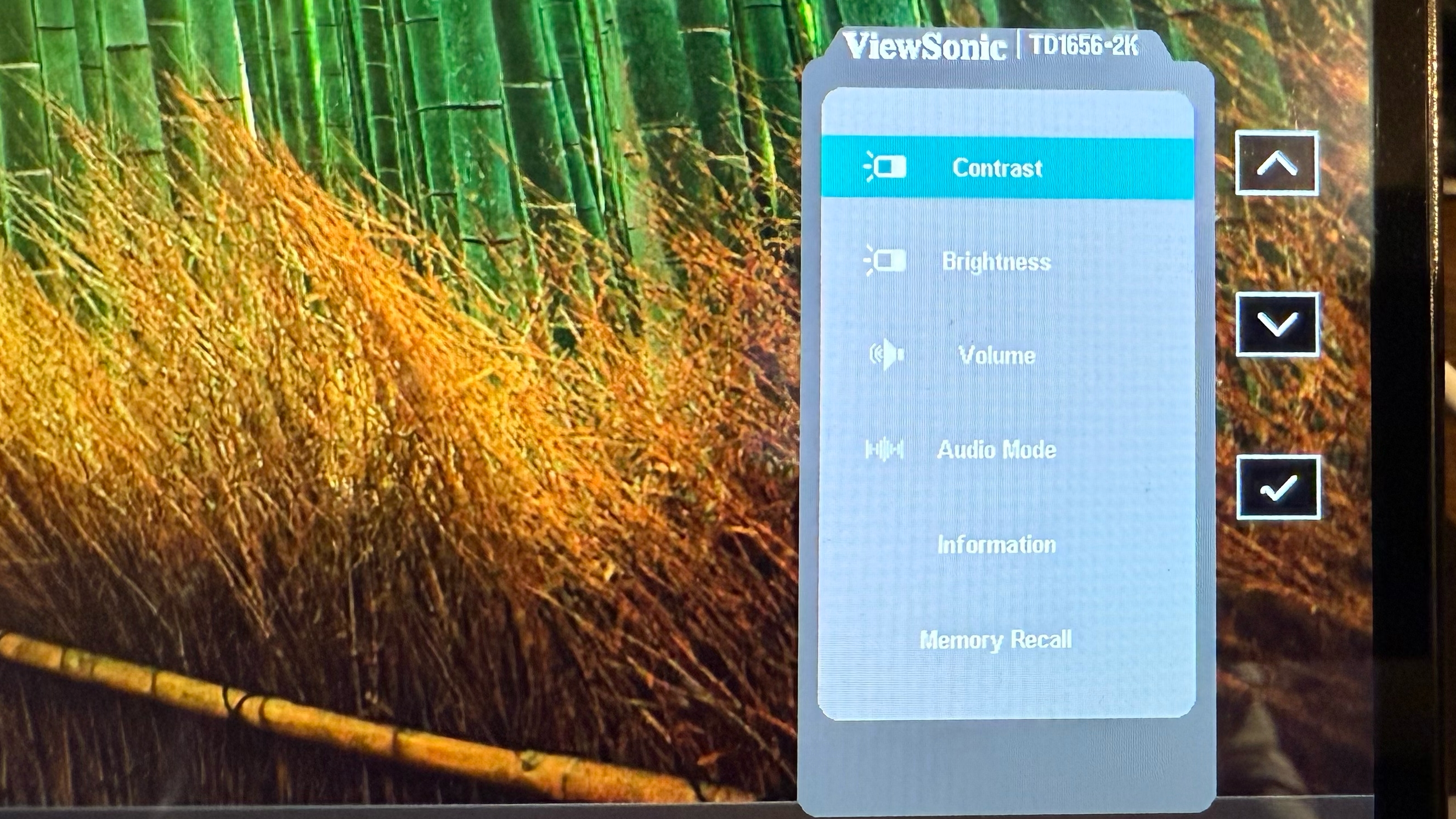
I would prefer options to change the color temperature, picture modes, etc. However, the picture out-of-the-box on the TD1656-2K looked excellent, so I won’t harp too much on the issue.
Image quality and audio on the ViewSonic TD1656-2K
Not surprisingly, the IPS panel on our TD1656-2K review unit was excellent. The TD1656-2K uses a 16-inch IPS panel with a 2560 x 1600 (QHD+) resolution and a 16:10 aspect ratio. We rarely see portable monitors with this resolution, and it’s a fair compromise between offering more usable real estate than a 1080p monitor while not getting too far into the pricey realm of 4K displays.
ViewSonic quotes a contrast ratio of 1,500:1, which is well above average for the IPS portable monitors usually available in this size class. The maximum brightness for the monitor is listed at 330 nits, but we measured an impressive 363 nits for the monitor, allowing it to just edge out the Plugable USBC-PDMON (355.6 nits). Our color tests showed the TD1656-2K trailing only the Espresso 13 Touch. It covered 69.6 percent of DCI-P3 and 98.3 percent of sRGB.
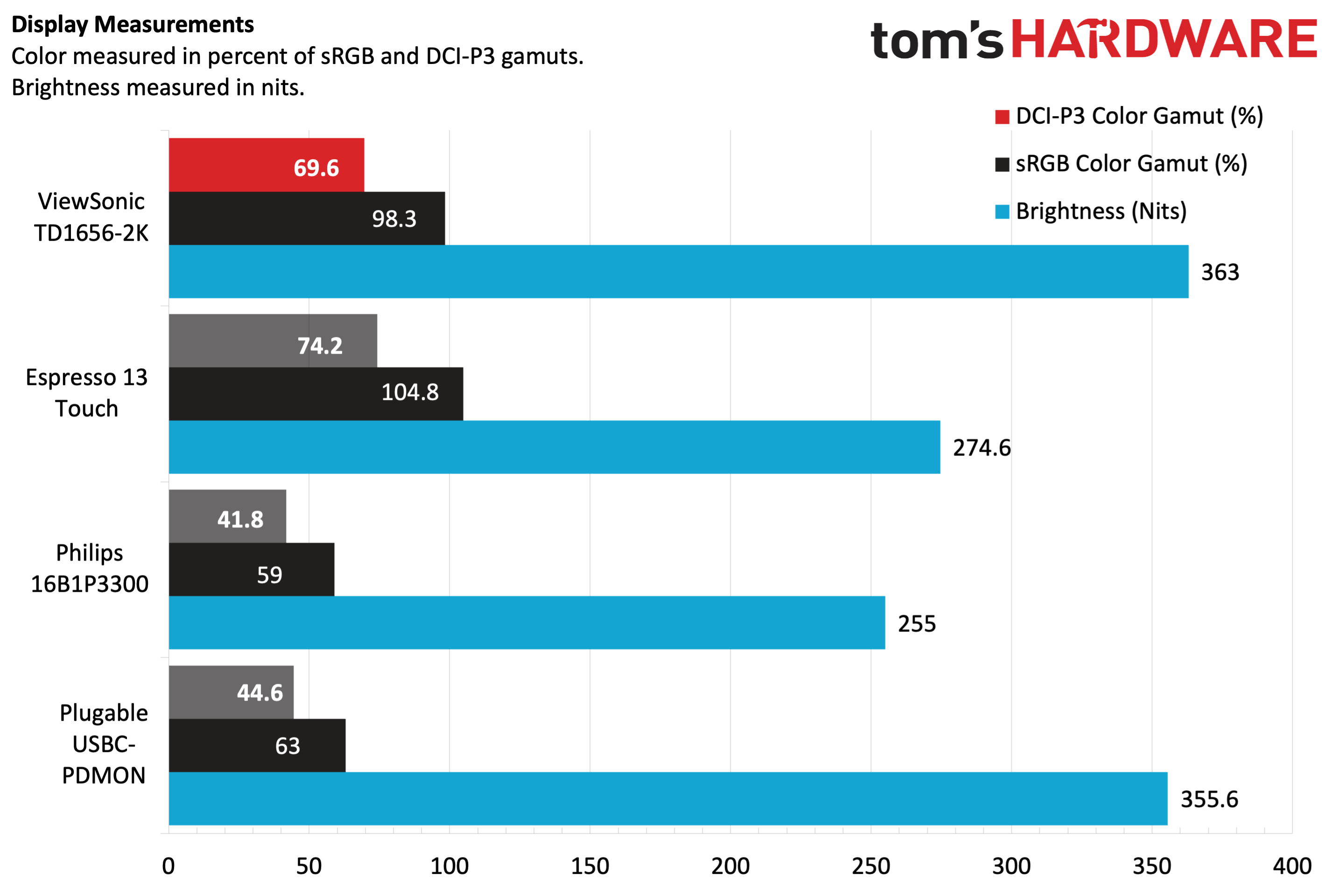
In everyday use, I had the TD1656-2K sitting side-by-side with the 15.6-inch 1080p display of the Lenovo LOQ 15ARP9. While the displays are roughly the same size, the TD1656-2K had a slight edge in resolution. Although it might not seem like a big difference from a numbers perspective, at maximum brightness (310 nits for the LOQ), the TD1656-2K looked far brighter while displaying the same content.
One other notable advantage (or disadvantage depending on your perspective), is the use of a glossy coating for the display. This enhances the clarity of the image and makes content look a tad more colorful. The disadvantage is that certain angles can amplify the reflections from your surrounding environment. When indoors under my household LED lighting, reflections weren’t objectionable. However, they were more apparent outside under the natural light from the sun.
I appreciated the extra vertical and horizontal resolution when working on spreadsheets in Microsoft Excel and browsing in Microsoft Edge. The overall color performance was also admirable, with accurate skin tones while watching one of my favorite epic films, Dances with Wolves. The vast expanse of the American frontier was represented in all its glory, in living color. I also partook in about an hour of playing Cyberpunk 2077 and came away impressed with the image quality, even if the LOQ’s GeForce RTX 4060 couldn’t quite keep the framerates as high as I would like at 1600p resolution.
The TD1656-2K features two 2.5-watt speakers, which is typical of what you’ll find in a portable monitor. The speakers are good enough for speech, but when music is played, or loud explosions are expected in movie or game content, there is just not enough bass or dynamic range to make them seem like more than an afterthought. But this is the case with most portable monitors, so it’s not a knock against the TD1656-2K specifically, and more of an indictment of the quality of speakers that manufacturers choose to include on products in this segment.
Bottom Line
The ViewSonic TD1656-2K is a great all-around portable monitor with very few drawbacks. It features a bright IPS display that offers a step-up in resolution (2560 x 1600) compared to most of its peers. The USB-C ports offer up to 65-watt power pass-through, and it includes a versatile Smart Cover that allows the TD1656-2K to be used in various positions, in both portrait and landscape orientations.
In addition, it offers touch support natively in Windows 11 and in macOS with a separate software utility. The icing on the cake is that the TD1656-2K includes a stylus in the box to help you jot quick notes on the screen or sketch out an idea that just sprung to mind. My only two knocks against the monitor are the lack of HDMI connectivity for users with legacy systems (i.e., without DisplayPort Alt-Mode options) and an OSD that is extremely limited in functionality.
However, with a street price of $299 from Amazon, the TD1656-2K is a slam dunk offering in the quickly expanding portable monitor field.